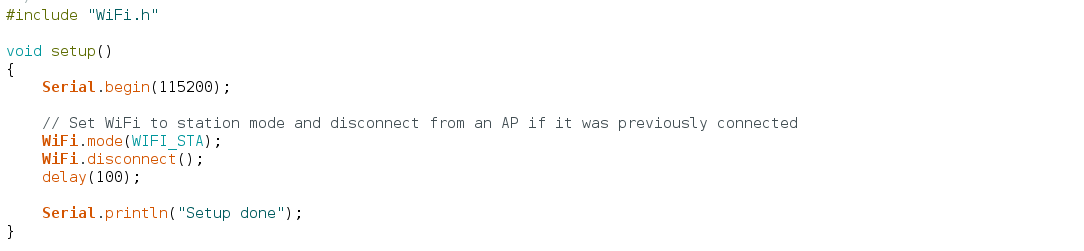ffmpeg -i Zx9r-170316.mkv -strict experimental -c:a aac Zx9r-170316.mp4
MKV to MP4
ffmpeg -i input.mkv -strict experimental -c:v copy -c:a aac -b:a 192k
MKV
Mach aus MP4 ein kleineres MKV
avconv -i ZX9R_Angasen_Maerz_2017.MP4 -c:v libx264 -profile:v baseline -crf 23 ZX9R_Angasen_Maerz_2017.MKV
MP4
avconv -i input.mp4 -c:v libx264 -s:v 640×480 -profile:v baseline -crf 23 -c:a libvo_aacenc output.mp4
avconv -i quickfox.mkv -c:v libx264 -crf 28 -c:a aac -b:a 256k -strict experimental quickfox.mp4
Webm
avconv -i input.mp4 -c:v libvpx -qmax 42 -s:v vga -qmin 10 -b:v 1M -c:a libvorbis -q:a 4 -f webm output.webm
OGG
avconv -i video.mp4 -c:v libtheora -q:v 4 -c:a libvorbis -q:a 4 output.ogg
avconv -i video.mp4 -c:v libtheora -c:a libvorbis -q:v 6 -q:a 5 video.ogg