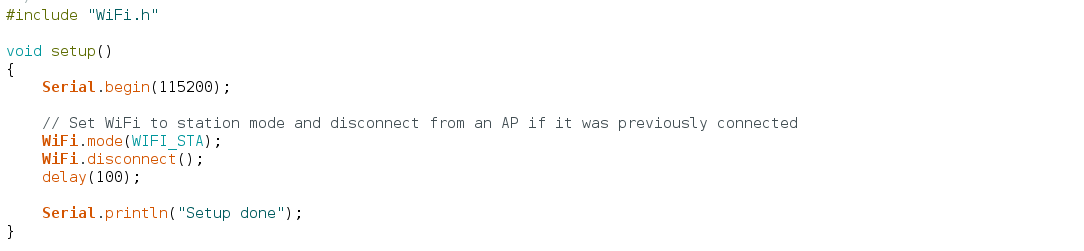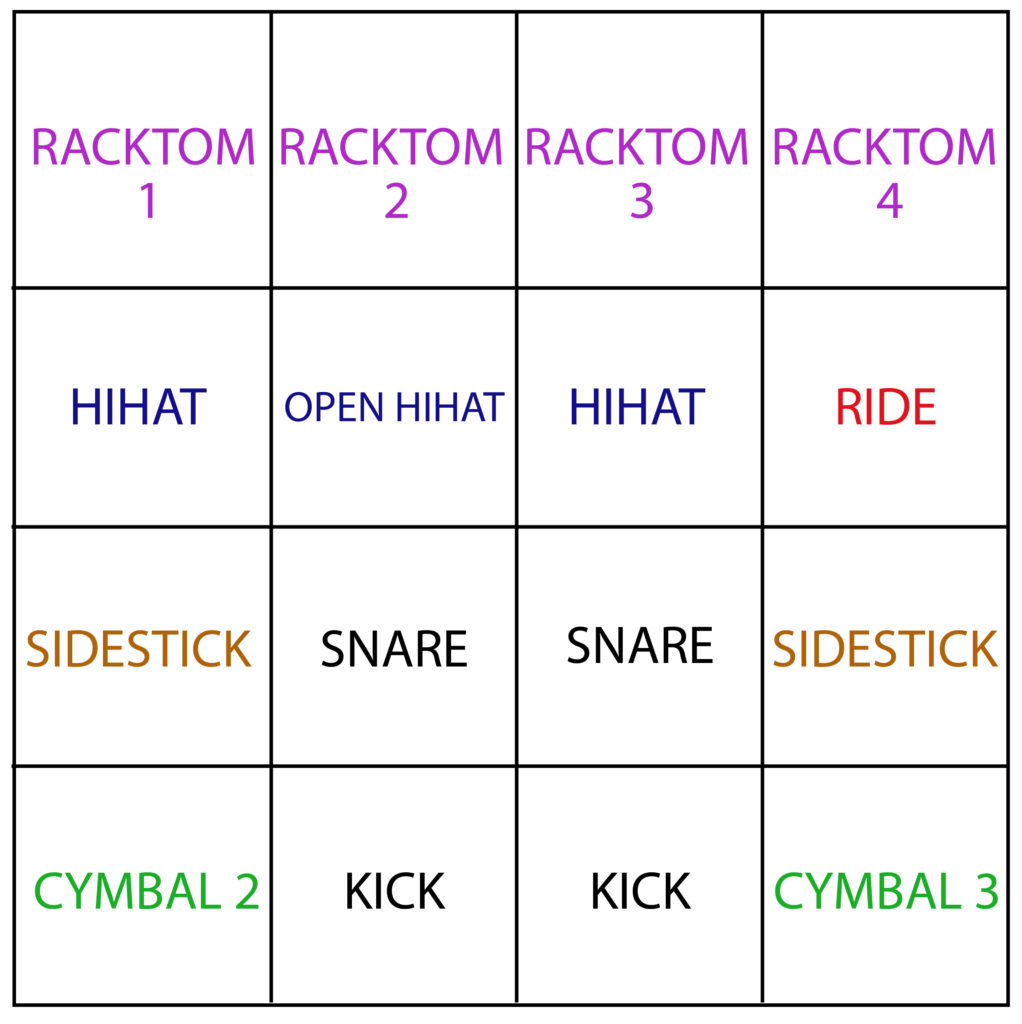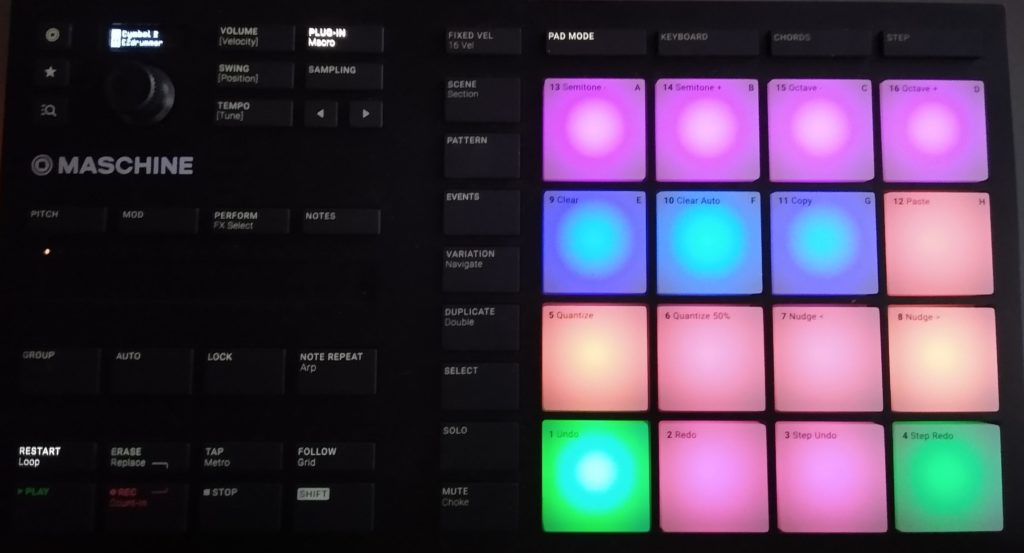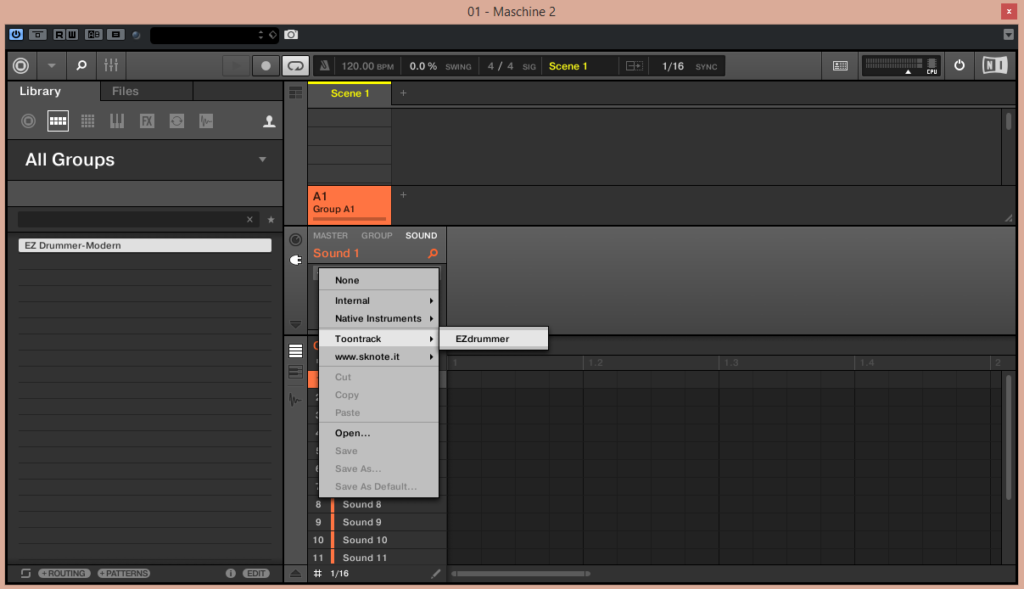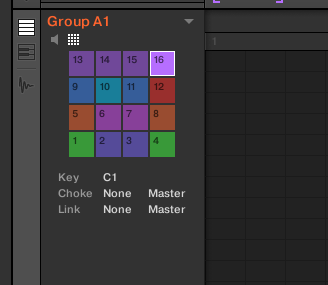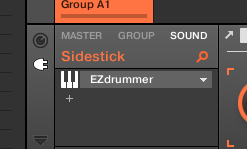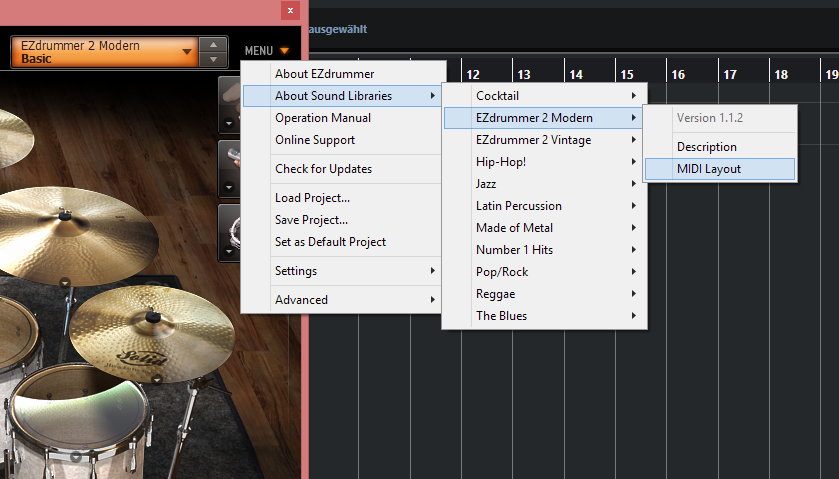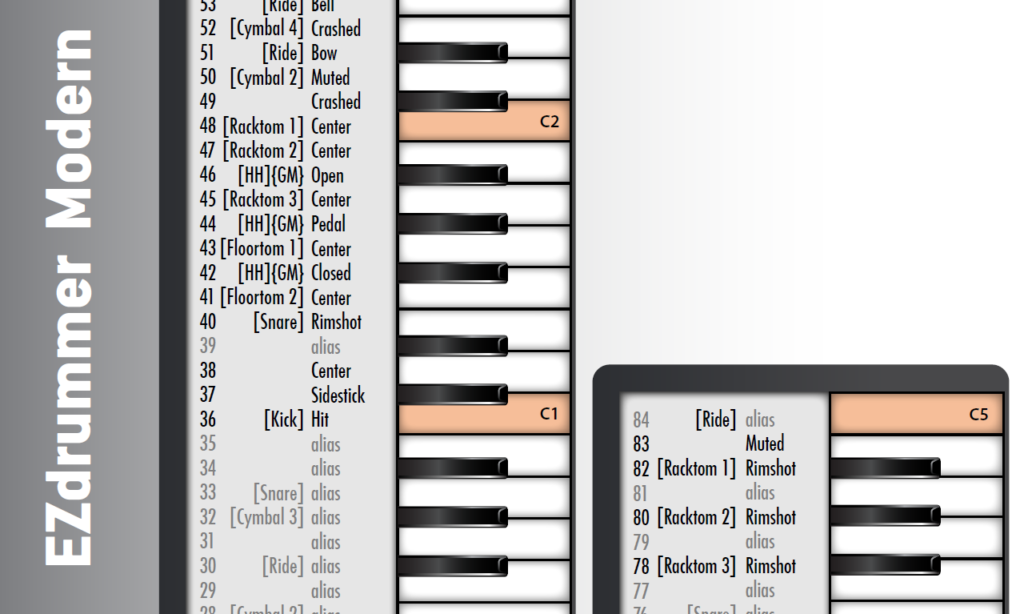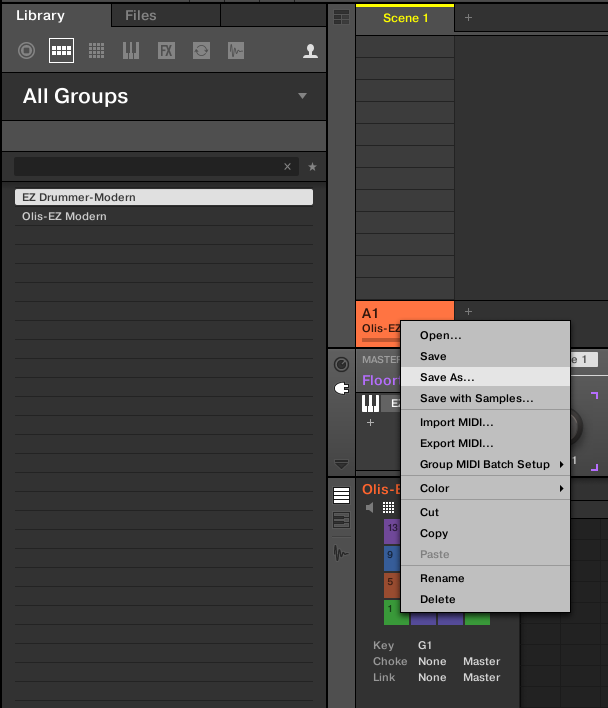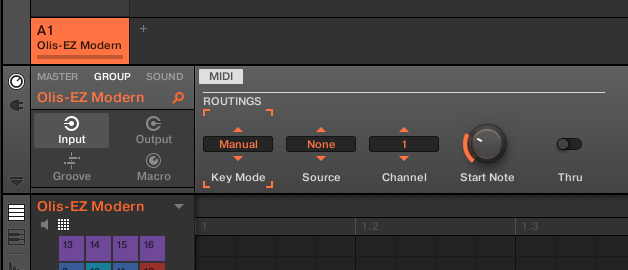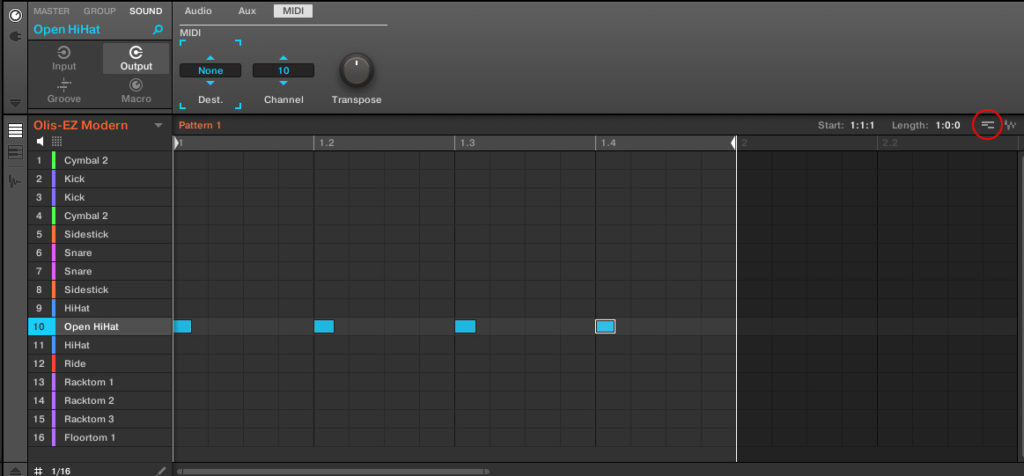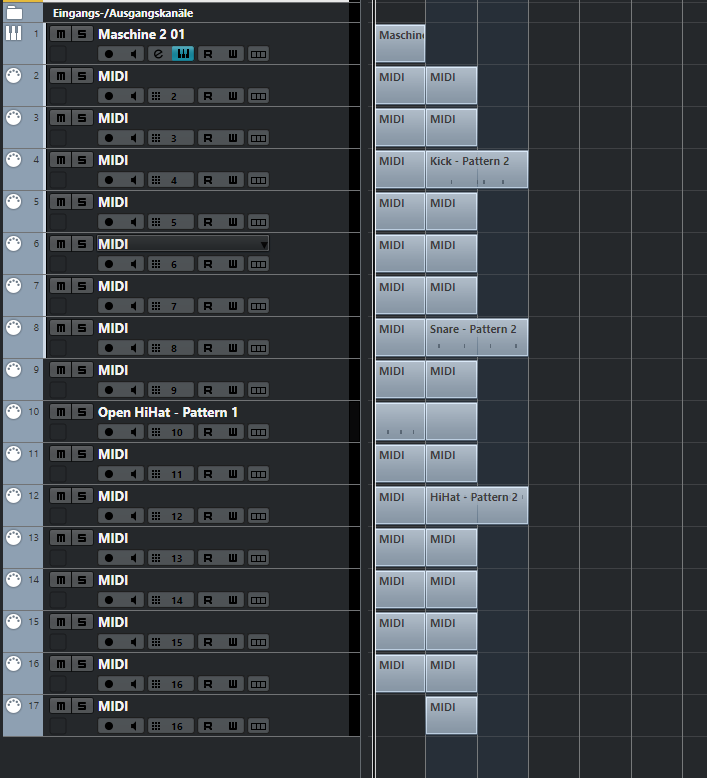Hi Guys,
i will show you howto integrate Maschine MK3 with EZdrummer in Cubase to use MK3 with my Pad Layout for fingerdrumming.
I want to use the EZdrummer 2 Modern kit.
And it should look like this:
This is the Walkthrough 🙂
Add VST-Instrument Maschine
Click on Sound -> Add Toontrack -> EZdrummer
If it´s not listed; check under File -> Prefereces -> Plug-ins -> Locations if the Path to your VST-Plugins-Directory is correct.
You have to repeat it for all 16 Channels.
Now take account that not all Channels are selected.
I rename (and tint) all Channles to my needs. So that they fit in my Pad-Layout.
We will now assign the Channels to the EZdrummer Instruments.
Switch to the Pad-Layout.
You notice the Key „C1“. For now all Pads have the Key „C1“.
We want to change this to match our preferred instruments in EZdrummer.
Therefor double click on EZdrummer.
About Sound Libraries -> EZdrummer 2 Modern -> Midi Layout.
It will open a PDF with all the Keys.
Click on every Pad and change the Key.
In my case it is like following:
| Pad | Key |
| Cymbal 2 | C#2 |
| Kick | C1 |
| Kick | C1 |
| Cymbal 3 | G2 |
| Sidestick | C#1 |
| Snare | D1 |
| Snare | D1 |
| Sidestick | C#1 |
| HiHat | A-1 |
| Open HiHat | C#0 |
| HiHat | A-1 |
| Ride | D#2 |
| Racktom 1 | C2 |
| Racktom 2 | B1 |
| Racktom 3 | A1 |
| Floortom 1 | G1 |
Now it´s time to save our work.
Right Click on the group -> Save As… I named my group to „Olis-EZ Modern“.
So the group will be saved with the name „Olis-EZ Modern.mxgrp“.
You will see the saved group unter „All Groups“ -> „User Content“.
We are now able to fingerdrum our Maschine MK3 with our preferred Sounds und Pad-Layout.
Now we want to record and play back our EZdrummer.
Change routing -> Group -> Input to Key Mode „Manual“, Source „None“, Channel „1“.
Now we ready to record.
I want to start my song with an open Hihat and continue with a full beat.
Just to keep it very simple 🙂
Create a new Pattern. Click Pattern on MK3 and for examples Pad Nr. 1.
Click Pattern on MK3 again to leave Pattern-Mode.
Click Shift + Rec on MK3 and start record on Cubase with Keyboard Shortcut „*“.
Now i have my open hihat and drag the midi to Cubase.
Click and hold the marked Button and drag it to the Cubase Maschine Midi track.
Now it lookes like this.
You should already could play your open HiHat Midi track within Cubase.
Now create a new Pattern for the full beat.
Click Pattern on MK3; Click Pad nr. 2; Click Pattern again to leave Pattern-Mode.
Click Shift-Rec again on MK3 and start record on Cubase with Keyboard Shortcut „*“.
Now fingerdrum your whole beat.
Click the midi dragger again and append the midi track to Cubase.
Now create an empty Pattern and select it.
Click the routing to Sound -> Input -> Midi Source „Host“ only in one Channel.
Now everything plays like wanted.
Cheers Oli