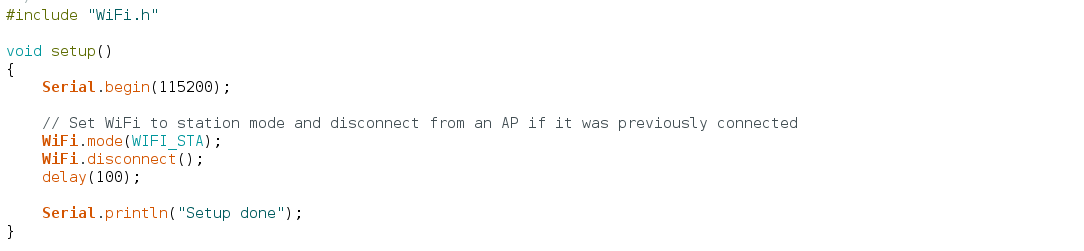Raspberry is the server:
Install: sudo apt-get install x11vnc Create password for your user: sudo mkdir /etc/x11vnc sudo x11vnc -storepasswd /etc/x11vnc/passwd Starting it: x11vnc -xkb -noxrecord -noxfixes -noxdamage -display :0 -auth /var/run/lightdm/root/:0 -usepw
Autostart x11vnc
I wanted to launch x11vnc when the pi boots into it´s desktop:
cd .config mkdir autostart cd autostart vi x11vnc.desktop Copy and paste the script: [Desktop Entry] Encoding=UTF-8 Type=Application Name=X11VNC Comment= Exec=x11vnc -xkb -noxrecord -noxfixes -noxdamage -display :0 -auth /var/run/lightdm/root/:0 -usepw StartupNotify=false Terminal=false Hidden=false
On the Client you can install xtightvncviewer
apt-get install xtightvncviewer
xtightvncviewer myipaddress:0
That is it 🙂