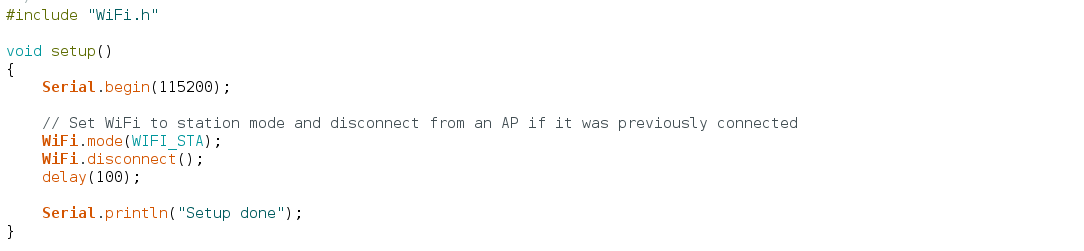wiring:
VCC – 3,3V – PIN 1
RX – TXD0 – PIN 8
TX – RXDO – PIN 10 GPIO15
GND – Minus – PIN6
disable serial console for ttyS0
sudo systemctl stop serial-getty@ttyS0.service
systemctl disable serial-getty@ttyS0.service
or
systemctl mask serial-getty@ttyAMA0.service
/boot/cmdline.txt
console=ttyAMA0,9600 console=tty1
/boot/config.txt
init_uart_baud=9600
enable_uart=1
setting ttyS0 to Baud 9600
stty –F /dev/ttys0 9600
checking:
stty –F /dev/ttys0
see if there is data
cat /dev/ttyS0
sudo apt-get -y install gpsd gpsd-clients
vi /etc/default/gpsd
# Start the gpsd daemon automatically at boot time START_DAEMON="true" # Use USB hotplugging to add new USB devices automatically to the daemon USBAUTO="false" # Devices gpsd should collect to at boot time. # They need to be read/writeable, either by user gpsd or the group dialout. DEVICES="/dev/ttyS0" # Other options you want to pass to gpsd GPSD_OPTIONS="-n -G"
/etc/init.d/gpsd start
cgps -s
Log Data with gpslogger
sudo gpxlogger -d -f -i or gpxlogger -d -f /home/pi/gpsdata_`date +"%Y%m%d_%H%M%S"`.txt -m 100
-d = Deamon
-m = Track only if movement is bigger than 100m